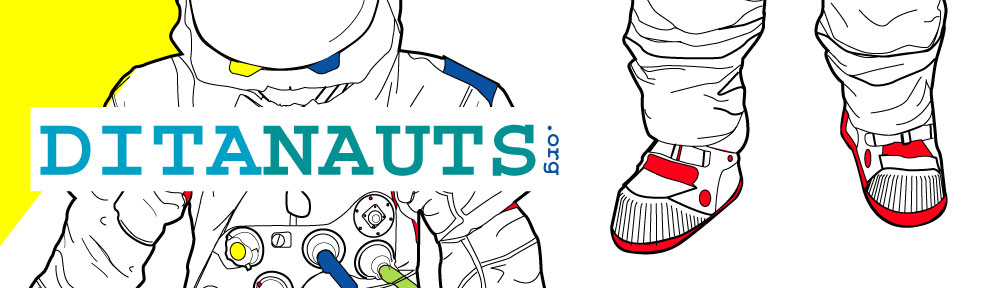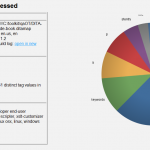Last month, a pair of blog posts dueled over using FrameMaker for authoring XML.
Since the bullets were flying, I thought I would let off some shots of my own. I can’t speak to other XML use cases or schemas, but I do have a comment about using FrameMaker for DITA. Starting in November of 2011, I had to use FrameMaker 10 as a DITA editor for about six weeks until I had time to reconfigure the publishing process for another tool (and pretty up PDF output with mypdf). I’ve had a good deal of experience with writing and producing DITA content with XMetaL, and I agree with the criteria that Mr. Aldous sets out. So I can say that, yes, FrameMaker is a real XML editor.
It’s a really really lousy one.
Continue reading →