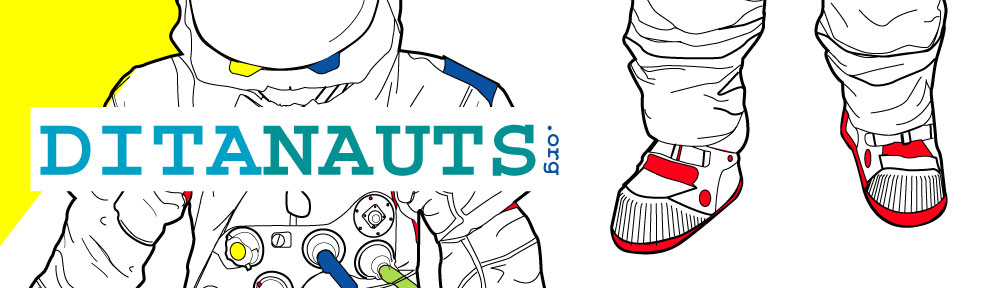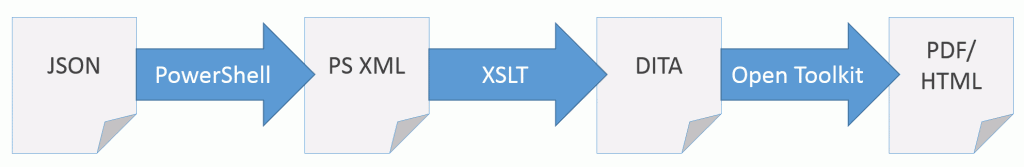Then, of course, the request for a comprehensive API reference arrived. If you aren’t familiar with the API, it’s hard to get an overview and find what you’re looking for in the version presented in the UI. Or you may not have access to a system where you can poke around.
Since there is at least a representation of the API structure with definitions, there’s no way I was going to start from nothing or spend a lot of time copying and pasting. And since the built-in documentation was available as JSON I was sure that I’d be able to get from that to a document in a fairly straight line. Since all the other documentation is in DITA, using DITA as the target format that could then be processed in the normal manner seemed like the way to go.
Since JSON stands for “JavaScript Object Notation” I thought that using JavaScript would be the way to go for the initial pass. Boy was I wrong. Something about not having a DOM context when embedding JavaScript in Ant. So I could read the JSON files but not output them in XML.
After wasting enough time with JavaScript I checked into using (as a frequent reader of this blog, should such a person exist, would guess) PowerShell. After some digging around I found this blog post and my problems were pretty much solved. I use the Convert-JsonToXml function exactly as given in that post. Calling it is another simple matter:
$strJson = Get-Content $inputFile
$xml = Convert-JsonToXml $strJson
Try {
$xml.Get_OuterXml() | out-file $outputFile
write-host "$outputFile"
} Catch {
write-host "Could not save $outputFile"
}
The $inputFile variable is the JSON file and $outputFile is the same as $inputFile, just with .xml extension rather than .json.
A record in the API JSON file looks like this:
{
"path": "/alerts/hardware",
"operations": [{
"method": "GET",
"summary": "Get the list of hardware Alerts.",
"notes": "Get the list of hardware Alerts generated in the cluster.",
"type": "void",
"nickname": "getHardwareAlerts",
"parameters": [{
"name": null,
"description": "Filter criteria",
"required": false,
"allowMultiple": false,
"type": "AlertRequestDTO",
"paramType": "query"
}],
"responseMessages": [{
"code": 500,
"message": "Any internal exception while performing this operation"
}]
}]
},
And the XML from PowerShell looks like this:
<item type="object">
<path type="string">/alerts/hardware</path>
<operations type="array">
<item type="object">
<method type="string">GET</method>
<summary type="string">Get the list of hardware Alerts.</summary>
<notes type="string">Get the list of hardware Alerts generated in the cluster.</notes>
<type type="string">void</type>
<nickname type="string">getHardwareAlerts</nickname>
<parameters type="array">
<item type="object">
<name type="null" />
<description type="string">Filter criteria</description>
<required type="boolean">false</required>
<allowMultiple type="boolean">false</allowMultiple>
<type type="string">AlertRequestDTO</type>
<paramType type="string">query</paramType>
</item>
</parameters>
<responseMessages type="array">
<item type="object">
<code type="number">500</code>
<message type="string">Any internal exception while performing this operation</message>
</item>
</responseMessages>
</item>
</operations>
</item>
So then I just need some XSLT to convert that into DITA, which is straightforward enough. The overall publishing pipeline is JSON through PowerShell to well-formed but non-validating XML through Ant/XSLT to DITA through the Open Toolkit to PDF and HTML and whatever else I might use in the future.
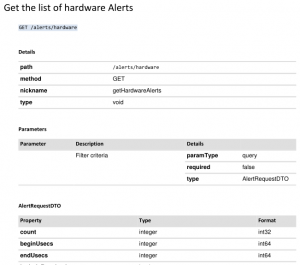
Here is the result. I was anxious that this was woefully inadequate API documentation, but after discussing with other attendees at the TC Camp unconference this weekend, I realized it’s not as deficient as I feared.