The mechanism for applying conditions while building with the DITA Open Toolkit has vexed for me for a while. You have to specify the ditaval file at the time you initiate the build. That’s probably ok if you are working on 1 or 2 maps with 1 or 2 ditavals. I’m faced with over 50 maps that heavily reuse topics and over 10 ditaval files. Here’s the vexing part: every map is built with the same ditaval every time. I don’t want to have to manually specify the ditaval every time I build since it never changes (per map). And my target outputs are at least two. That makes the problem twice as bad.
Over 50 maps going to two outputs is, if my math is correct, something over 100 build events if I want to generate all my docs. There’s no way I’m going to do that manually. It’s virtually guaranteed that I’ll overlook some map or apply the wrong ditaval and that I’ll be driven to the brink of madness by the time the whole thing is done.
My feeling is that the ditaval is really a property of the map. So what I’d really like to do is specify the ditaval in the map and have a build routine that passes the info. This way I only have to specify the filtering set once, when the map is created, and not every infernal time I want output. Also I want to get out of the business of production some day, and there needs to be a repeatable process for doing all this.
Then it would be nice to be able to specify sets of maps to build based on wildcards. For a while I was trying to maintain lists of files as build targets inside Ant build files. But I already have lists: it’s files on a filesystem. That’s duplicated content. I hate duplicated content; it means mismatches. And anyway what I want to build is different from day to day. Maybe I need all admin docs, or all docs for a particular version, or hardware replacement docs for one platform, or hardware replacement docs for one component on all platforms, or maybe just one doc all by itself.
So those are the requirements: specify the ditaval in each map, and specify the maps based on wildcards in the filenames.
How to do this? For the first requirement, insert some type of metadata in the map. For the second, write a script that takes a set of files as an argument, reads the metadata from each map, then calls Ant. Given my past positive experience with PowerShell that’s what I’ll use.
The metadata part is easy enough. And while I’m at it I’ll specify the build targets as well.
<othermeta name="filter" content="build/external.ditaval" /> <othermeta name="targets" content="pdf epub" />
Now I need a script to make use of those elements.
The core is a loop over the items in the build set, which is specified as a command-line argument.
$buildSet = Get-ChildItem -recurse $buildSet
ForEach ($input in $buildSet) {
Then read in the metadata.
Try {
$targets = [string]$fileContent.SelectSingleNode('/bookmap/bookmeta/othermeta[@name="targets"]/@content').get_InnerText()
} Catch [system.exception] {
$targets = $defaultTargets
write-host "No build targets specified. Using default `"$targets`"."
}
$targets = $targets -split " " | ForEach-Object {$_ = "`"$_`""; $_}
Try {
$filter = [string]$fileContent.SelectSingleNode('/bookmap/bookmeta/othermeta[@name="filter"]/@content').get_InnerText()
$filter = Join-Path -path $filePath -childpath $filter
} Catch [system.exception] {
$filter = $defaultFilter
write-host "No filter specified. Using default `"$filter`"."
}
That middle ugly line is because the targets passed to Ant have to be in double quotation marks. This punctuation doesn’t seem to be necessary in the legacy Windows shell but is in PowerShell (figuring this out cost me a distressing amount of time).
And finally call Ant.
Try {
ant -f mybuild.xml "-Dargs.input=$input" "-Dargs.filter=$filter" "-Dargs.xhtml.toc=$fileName" $targets
} Catch [Exception] {
write-host "Build failed."
}
The complete script is a bit longer of course because of the need to set up some defaults and manipulate paths but is still only 74 lines.
There are a few things that I need outside the script: a generic build file and an OT start script that I keep at the top level of my repository along with the script itself. These are all standard Open Toolkit requirements.
Some examples.
- All admin docs for version 3.5:
> ./build.ps1 -b maps_administration/*v3_5*.ditamap
- Just the setup guide:
> ./build.ps1 -b maps_administration/Setup_Guide-v3_5.ditamap
- All hardware replacement docs for the 3000 product:
> ./build.ps1 -b maps_hardware_replacement/*3000*.ditamap
- Power supply replacement for all products:
> ./build.ps1 -b maps_hardware_replacement/Power_Supply*.ditamap
Now I have the flexibility and repeatability I want.
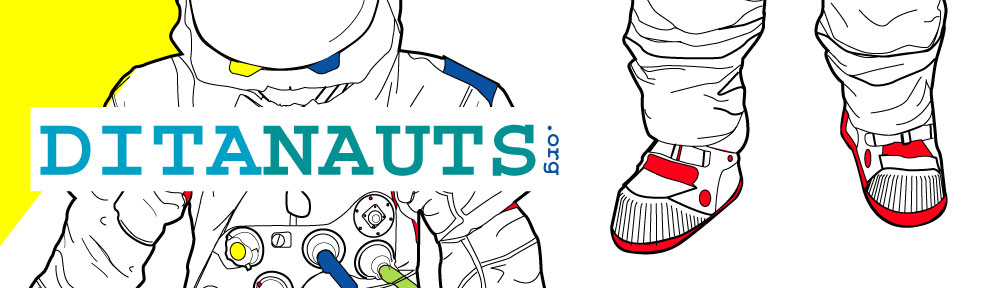
DITA 1.3 will bring the ability to associate a DITAval with a map. In fact, you’ll be able to associate different DITAval files with specific topic clusters in a map.